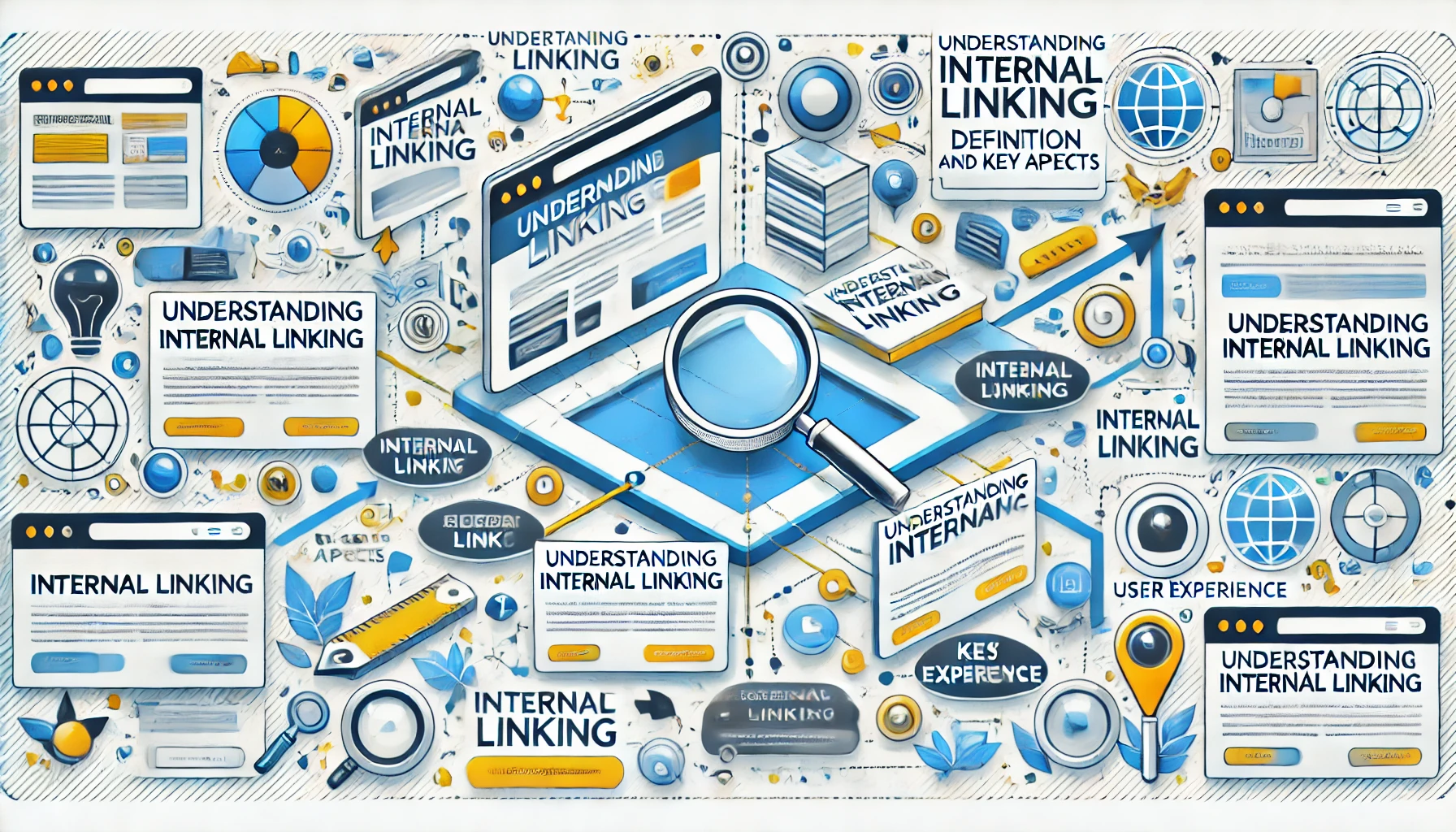Internal linking refers to the process of creating hyperlinks that connect different pages within the same website. Unlike external links, which point to pages on different websites, internal links are used to navigate between the various sections of a single domain. These links are crucial in guiding users through the site, improving the overall user experience, and enhancing the site’s search engine optimization (SEO). Key aspects of internal linking include:
- Website Navigation: Internal links help users easily find related content, improving their ability to navigate the site efficiently.
- Hierarchy Establishment: They establish a clear site structure by connecting parent pages with subpages, reflecting the website’s hierarchy.
- Authority Distribution: Internal links distribute ranking power across different pages, helping search engines understand the importance and relevance of various pages.
- User Engagement: By providing pathways to related content, internal links can increase user engagement, encouraging visitors to spend more time on the site.
- Indexing Improvement: These links assist search engines in crawling and indexing a website more effectively, ensuring that all important pages are discovered and ranked.
Table of Contents
ToggleImportance of Internal Linking for SEO and User Experience
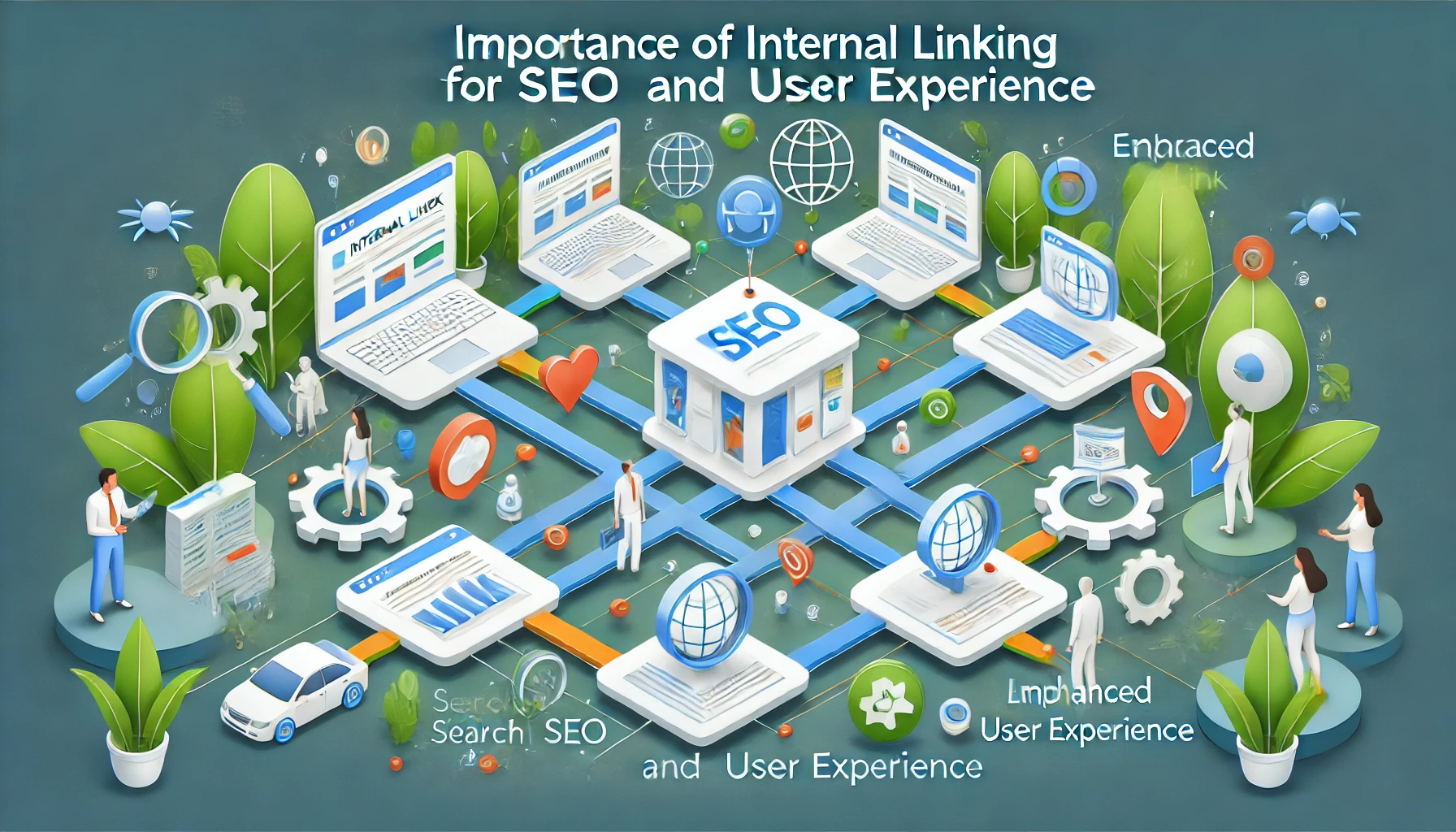
Internal linking is a fundamental aspect of both SEO and user experience, serving multiple critical functions that enhance a website’s performance and usability.
SEO Benefits:
- Improved Crawling and Indexing: Internal links enable search engines to crawl a website more efficiently, ensuring all important pages are discovered and indexed. This is essential for visibility in search engine results.
- Authority Distribution: By linking to various pages within the site, internal links help distribute page authority and ranking power, enhancing the SEO value of linked pages.
- Keyword Relevance: Using descriptive anchor texts in internal links reinforces keyword relevance, signalling to search engines the topic and importance of linked content.
User Experience Benefits:
- Enhanced Navigation: Internal links guide users through related content, improving the ease of navigation and helping visitors find the information they seek quickly and intuitively.
- Increased Engagement: By directing users to additional relevant content, internal links keep visitors engaged longer, reducing bounce rates and increasing the likelihood of conversions.
- Structured Content Flow: They create a logical flow of information, making it easier for users to follow and understand the site’s structure, enhancing overall user satisfaction.
Improved Website Navigation
Internal linking significantly enhances website navigation, making it easier for users to explore and find relevant content. This seamless navigation is crucial for providing a positive user experience and keeping visitors engaged. Key aspects of improved website navigation through internal linking include:
Clear Pathways:
- Logical Structure: Internal links help establish a clear and logical site structure, guiding users from one section to another effortlessly.
- Breadcrumbs: These links provide a trail for users to follow, showing their location within the site and allowing easy backtracking.
Related Content:
- Contextual Links: By linking to related articles or pages within the content, users can find additional information on topics of interest without leaving the current page.
- Navigation Menus: Internal links within navigation menus and sidebars offer quick access to important sections of the site, improving usability.
User Retention:
- Reduced Bounce Rate: When users can easily find what they’re looking for, they are less likely to leave the site quickly, reducing bounce rates and increasing the time spent on the site.
- Enhanced Engagement: By guiding users to relevant content, internal links encourage them to explore more pages, increasing overall engagement and the likelihood of conversions.
Enhanced User Experience
Internal linking is pivotal in enhancing the user experience on a website, providing numerous benefits that keep visitors engaged and satisfied. Key elements of how internal linking enhances user experience include:
Easy Access to Information:
- Quick Navigation: Internal links allow users to easily navigate between related pages, ensuring they can quickly find the information they seek without unnecessary clicks or confusion.
- Content Discovery: By linking to relevant articles, guides, or products within the content, users can discover additional resources that interest them, enriching their overall experience.
Structured Content Flow:
- Logical Progression: Internal links create a coherent flow of information, guiding users through the site in a logical manner. This helps users understand the relationship between different pieces of content.
- Hierarchy Establishment: Links help define the hierarchy and structure of the site, making it clear which pages are foundational and which are supplementary, aiding users in comprehending the site’s layout.
Increased Engagement:
- Reduced Bounce Rates: Effective internal linking keeps users on the site longer by directing them to additional content, reducing the likelihood that they will leave the site quickly.
- Improved Interaction: Engaging users with related content through internal links encourages deeper interaction with the site, leading to increased page views and a more immersive browsing experience.
User Satisfaction:
- Enhanced Usability: A well-structured internal linking strategy improves the overall usability of the site, making it easier for users to navigate and find valuable content, leading to higher satisfaction.
- Support for User Goals: By providing direct paths to related and relevant information, internal links support users in achieving their goals, whether that’s learning more about a topic, finding specific information, or making a purchase.
Distribution of Page Authority and Ranking Power
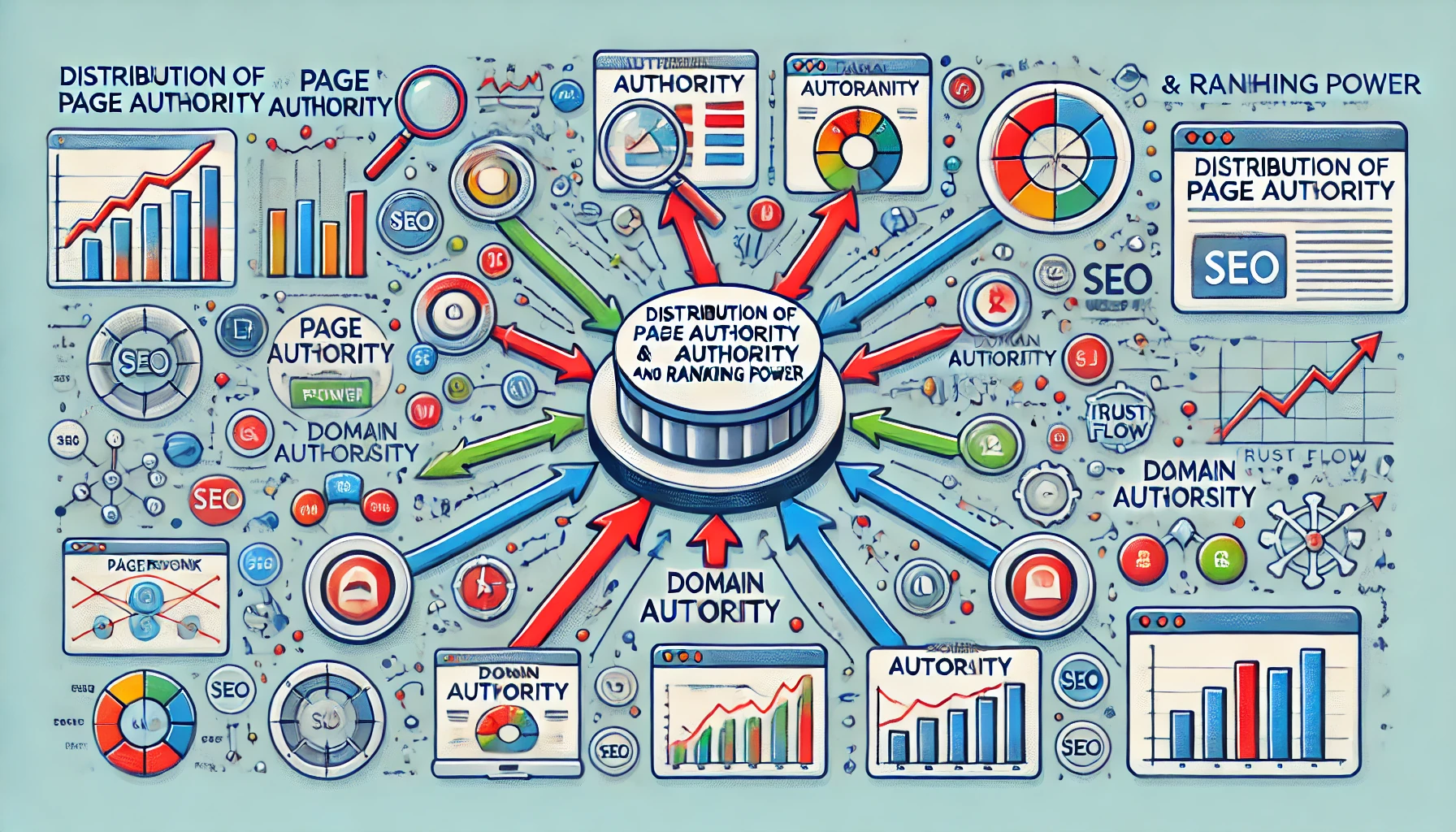
Internal linking is a key strategy for distributing page authority and ranking power across a website, significantly impacting its overall SEO performance. Here are the main ways internal linking achieves this:
Spreading Link Equity:
- Passing Authority: Internal links pass authority, also known as link equity, from one page to another. High-authority pages can share their ranking power with less authoritative pages, helping them rank better in search engine results.
- Balanced Distribution: By strategically linking to various pages, internal links ensure that link equity is distributed more evenly across the site, preventing any single page from becoming overly dominant while boosting the visibility of others.
Highlighting Important Pages:
- Prioritizing Key Content: Internal linking allows site owners to highlight and direct authority to important pages, such as cornerstone content or high-conversion pages, ensuring these pages receive more link equity and therefore stand a better chance of achieving a high rating.
- Supporting SEO Goals: Linking more frequently to key pages can align with specific SEO goals, such as ranking for particular keywords or improving the visibility of new or updated content.
Facilitating Search Engine Crawling:
- Improved Crawl Efficiency: Internal links help search engine bots navigate a website more effectively, ensuring all important pages are discovered and indexed. This enhances the website’s overall SEO health.
- Enhanced Site Structure Understanding: By clearly defining the relationships between pages, internal links help search engines understand the structure and hierarchy of the site, which is crucial for determining the importance and relevance of each page.
Boosting Lesser-Known Pages:
- Reviving Orphan Pages: Internal links can help bring attention to orphan pages (pages with few or no links), integrating them into the site’s overall structure and ensuring they receive some level of authority and ranking potential.
- Supporting New Content: New pages can gain initial authority and visibility by linking from established pages, helping them to get indexed and start ranking faster.
Increased Page Views and Reduced Bounce Rates

Internal linking is instrumental in increasing page views and reducing bounce rates, both of which are crucial for a successful website. Here’s how internal linking achieves these benefits:
Encouraging Deeper Engagement:
- Related Content Suggestions: Internal links embedded within content guide users to related articles, blog posts, or product pages, encouraging them to explore more of the site. This keeps visitors engaged and increases the number of pages they view.
- Content Hubs: Creating content hubs where related topics are interlinked helps users dive deeper into subjects of interest, promoting extended browsing sessions and increasing page views.
Facilitating Easy Navigation:
- Seamless User Experience: By providing clear pathways to additional content, internal links make it easy for users to find what they are looking for, reducing frustration and increasing the likelihood they will stay on the site longer.
- Breadcrumb Trails: These navigational aids show users their current location within the site and provide links back to previous pages or sections, facilitating easier navigation and encouraging exploration.
Enhancing Content Discoverability:
- Highlighting Important Pages: Internal links can highlight key pages, such as popular articles, important categories, or high-conversion product pages, drawing attention and increasing their visibility.
- Recent and Related Posts: Widgets or sections featuring recent or related posts use internal linking to guide users to additional content, helping them discover more of what the site offers.
Reducing Bounce Rates:
- Immediate Next Steps: By providing immediate links to related content, users are less likely to leave the site after viewing just one page. This reduces bounce rates as users find reasons to stay and continue browsing.
- Logical Content Flow: A well-planned internal linking strategy creates a logical flow of information, making it easier for users to move from one topic to another, thereby encouraging them to stay longer on the site.
Improving User Satisfaction:
- Enhanced Usability: By improving the ease of navigation and helping users find relevant content quickly, internal links enhance overall user satisfaction. Satisfied users are more likely to spend more time on the site and view multiple pages.
- Meeting User Intent: Internal links help meet user intent by directing visitors to the information they are seeking, thereby reducing the chances of them leaving the site prematurely.
Faster Indexing by Search Engines

Internal linking significantly contributes to faster indexing by search engines, ensuring that new and existing pages are discovered and indexed more efficiently. Here’s how internal linking facilitates this process:
Efficient Crawling:
- Guiding Search Engine Bots: Internal links act as pathways for search engine bots, guiding them through the website. When bots encounter these links, they follow them to discover additional pages, leading to comprehensive site coverage.
- Minimizing Orphan Pages: Pages that are not linked internally, known as orphan pages, are less likely to be found by search engines. Internal linking helps integrate these pages into the site’s overall structure, ensuring they are crawled and indexed.
Enhanced Site Structure Understanding:
- Logical Hierarchy: Internal links help establish a clear and logical site hierarchy, making it easier for search engines to understand the relationship between different pages. This understanding is crucial for efficient crawling and indexing.
- Contextual Relevance: By linking related content, internal links provide context about the linked pages. This context helps search engines determine the relevance and importance of pages, influencing indexing priorities.
Prioritizing Important Pages:
- Highlighting Key Content: Internal links can emphasize important pages by linking to them more frequently. This signals to search engines that these pages are significant and should be crawled and indexed promptly.
- Fresh Content Discovery: When new content is published, linking to it from existing high-authority pages can accelerate its discovery and indexing by search engines.
Optimizing Crawl Budget:
- Efficient Use of Crawl Budget: Search engines allocate a specific crawl budget to each website, determining how many pages they will crawl within a given period. Effective internal linking ensures that this budget is used efficiently, directing bots to important and relevant pages.
- Avoiding Dead Ends: Internal links prevent search engine bots from encountering dead ends, ensuring a smooth and continuous crawling process. This maximizes the number of pages indexed during each crawl session.
Speeding Up New Page Indexing:
- Linking to New Content: By linking to new pages from established ones, internal links help search engines discover and index new content more quickly. This is particularly useful for websites that frequently update or add new content.
- Sitemap Integration: Internal links complement sitemaps by providing additional pathways for bots to follow, ensuring that all important pages, including those not listed in the sitemap, are indexed.
Navigational Links
Navigational links are a fundamental component of internal linking, serving to guide users through a website and enhance their overall experience. These links are strategically placed to ensure seamless navigation, making it easier for visitors to find what they’re looking for. Here are the main types and benefits of navigational links:
Types of Navigational Links:
- Header Menu Links: Located in the website’s header, these links direct users to major sections or categories. They are typically organized in a horizontal menu and include links to the home page, about page, services, blog, and contact page.
- Footer Links: Positioned at the bottom of the page, footer links provide additional navigation options, often mirroring the header menu and including links to privacy policies, terms of service, and site maps.
- Sidebar Links: Found in the sidebar, these links offer quick access to related content, recent posts, popular articles, or specific categories. Sidebars are especially useful on blogs and news sites.
- Breadcrumb Links: Breadcrumbs are a trail of links that show users their current location within the website’s hierarchy. They help users understand the path they’ve taken and provide easy access to previous sections.
- Dropdown Menu Links: Part of the header menu, dropdown links expand to show subcategories or additional options, offering detailed navigation paths within a major category.
Benefits of Navigational Links:
- Enhanced Usability: By providing clear and intuitive navigation paths, navigational links make it easier for users to find desired information quickly, improving overall usability.
- Improved User Experience: Navigational links help create a seamless browsing experience, reducing frustration and increasing satisfaction by allowing users to navigate the site effortlessly.
- Increased Page Views: Well-placed navigational links encourage users to explore more of the site, leading to increased page views and longer session durations.
- Reduced Bounce Rates: By offering easy access to related and important content, navigational links help keep users on the site longer, reducing bounce rates.
- Clear Site Structure: Navigational links help define the structure and hierarchy of the website, making it easier for both users and search engines to understand the organization of content.
Contextual Links
Contextual links are internal links embedded within the body of a webpage’s content. These links are directly related to the text and provide additional context or relevant information, enhancing both SEO and user experience. Here’s an in-depth look at contextual links:
Characteristics of Contextual Links:
- Embedded in Content: Unlike navigational links, contextual links are placed within the main body of text. They naturally fit into the flow of the content, offering readers an opportunity to explore related topics.
- Descriptive Anchor Texts: The anchor text for contextual links is usually descriptive and relevant to the linked page, providing clear information about what the user can expect to find when they click the link.
- Relevance: These links are directly related to the topic being discussed, adding value by directing readers to additional, relevant information.
Benefits of Contextual Links:
SEO Advantages:
- Improved Crawlability: Search engine bots use contextual links to discover and index new pages, improving the overall crawlability of the site.
- Enhanced Relevance: By linking related content, contextual links help search engines understand the relationship between pages and the overall context of the website, potentially improving rankings for relevant keywords.
- Distributed Link Equity: Contextual links help distribute link equity throughout the site, boosting the authority of linked pages and enhancing their SEO performance.
User Experience Benefits:
- Additional Information: Contextual links provide readers with easy access to additional information, enhancing their understanding of the topic and adding depth to their reading experience.
- Engagement and Retention: By offering related content, contextual links encourage users to stay on the site longer, exploring more pages and increasing overall engagement.
- Logical Flow: These links create a logical flow of information, making it easier for readers to follow complex topics and understand the connections between different pieces of content.
Examples of Contextual Links:
- Related Articles: Linking to other blog posts or articles that expand on a particular point mentioned in the content.
- Product Links: In an e-commerce context, linking to related products or detailed product pages
- that provides additional information.
- Definition Links: Linking to definitions or explanations of specific terms or concepts mentioned in the content, helping readers understand specialized or technical language.
Best Practices for Contextual Links:
- Use Relevant Anchor Texts: Ensure the anchor text is descriptive and relevant to the content of the linked page, giving users a clear idea of what they will find.
- Avoid Overlinking: While contextual links are valuable, overloading content with too many links can be overwhelming and diminish their effectiveness. Use them judiciously.
- Link to High-Quality Content: Ensure that the pages being linked to are of high quality and provide valuable information, enhancing the credibility and usefulness of your site.
Footer Links
Footer links are internal links placed at the bottom section of a webpage. They serve as a secondary navigation tool and provide users with access to important information, site policies, and additional resources. Here’s an in-depth look at the footer links:
Characteristics of Footer Links:
- Location: Positioned in the footer section of a webpage, these links are usually organized in a structured manner, often in lists or columns.
- Consistency: Footer links are typically consistent across all pages of a website, providing a familiar navigation point for users no matter where they are on the site.
- Utility: They often include links to essential but less frequently accessed pages, such as privacy policies, terms of service, contact information, and site maps.
Benefits of Footer Links:
User Experience:
- Easy Access to Important Information: Footer links provide quick access to critical information like contact details, support pages, and legal documents, which users might need but aren’t looking for immediately.
- Improved Navigation: They offer an additional navigation option, especially for users who scroll to the bottom of a page looking for more information or alternative links.
- Consistency and Familiarity: Having a consistent footer across all pages creates a familiar navigation point, enhancing user comfort and ease of use.
SEO Advantages:
- Comprehensive Site Coverage: Footer links help ensure that important pages are easily accessible and can be crawled by search engine bots, improving the overall crawlability and indexation of the site.
- Distribution of Link Equity: By linking to key pages from the footer, sites can distribute link equity more evenly, potentially boosting the SEO performance of these linked pages.
- Reinforcing Site Structure: Footer links reinforce the site’s overall structure and hierarchy, helping search engines understand the organization and importance of different pages.
Common Elements in Footer Links:
- Legal and Policy Pages: Links to privacy policy, terms of service, and disclaimers.
- Contact Information: Links to contact pages, customer support, or company information.
- Site Map: A link to the site map, providing a comprehensive overview of all pages on the site.
- Social Media Links: Links to the website’s social media profiles.
- Popular or Important Pages: Links to popular articles, categories, or high-conversion pages, such as featured products or services.
Best Practices for Footer Links:
- Organized Structure: Group links into logical categories to make them easy to navigate. For example, legal links, company information, and customer support links should be grouped separately.
- Relevant Links: Include only the most relevant and important links in the footer to avoid clutter and ensure users can easily find what they need.
- Consistent Design: Use a consistent design and layout for the footer across all pages to provide a cohesive user experience.
- Responsive Design: Ensure the footer is designed to be responsive, providing easy access to footer links on both desktop and mobile devices.
Sidebar Links
Sidebar links are internal links located in the sidebar section of a webpage, typically found on the left or right side of the main content area. These links provide additional navigation options and enhance user engagement by offering quick access to related content, categories, and other important pages. Here’s an in-depth look at sidebar links:
Characteristics of Sidebar Links:
- Location: Positioned in the sidebar, these links remain visible as users scroll through the main content, providing constant navigation options.
- Relevance: Sidebar links are usually related to the content of the page, offering contextually relevant navigation options that enhance the user’s journey through the site.
- Diversity: They can include a variety of links, such as recent posts, popular articles, categories, tags, archives, and special promotions.
Benefits of Sidebar Links:
User Experience:
- Easy Access to Related Content: Sidebar links provide users with quick access to related content, categories, and other important pages, making it easier to explore the site and find relevant information.
- Improved Navigation: By offering additional navigation options, sidebar links enhance the overall usability of the site, helping users find what they’re looking for without excessive scrolling or searching.
- Enhanced Engagement: Sidebar links can encourage users to explore more content, increasing page views and time spent on the site, which can lead to higher engagement and conversion rates.
SEO Advantages:
- Better Crawlability: Search engines can follow sidebar links to discover and index more pages, improving the overall crawlability of the site.
- Distributed Link Equity: Sidebar links help distribute link equity to various pages, enhancing their SEO performance and increasing their chances of ranking higher in search results.
- Improved Site Structure: By organizing content into easily accessible categories and links, sidebar links contribute to a clearer and more logical site structure, aiding both users and search engines in understanding the website.
Common Elements in Sidebar Links:
- Recent Posts: Links to the most recent blog posts or articles, keeping users updated with the latest content.
- Popular Articles: Links to the most popular or frequently viewed content, helping users find high-interest pages.
- Categories and Tags: Links to different content categories or tags, allowing users to navigate through specific topics or themes.
- Archives: Links to content archives, often organized by date, making it easy for users to find older content.
- Promotions and Ads: Links to special promotions, advertisements, or featured products, driving attention to important commercial content.
- Newsletter Signup: A link or form for users to sign up for the site’s newsletter, encouraging ongoing engagement.
Best Practices for Sidebar Links:
- Relevance and Context: Ensure that sidebar links are relevant to the main content of the page, providing additional value to users.
- Organized Layout: Arrange sidebar links in a clear and organized manner, grouping similar links for easy navigation.
- Visibility: Make sure sidebar links are easily visible and accessible, avoiding clutter and ensuring a clean, user-friendly design.
- Responsive Design: Ensure the sidebar is responsive and works well on both desktop and mobile devices, providing a consistent user experience across all platforms.
- Regular Updates: Keep sidebar content fresh and up-to-date, regularly updating links to reflect the latest and most relevant content.
Breadcrumb Links
Breadcrumb links are a type of navigational aid that helps users understand their location within a website’s hierarchy and navigate back to previous sections easily. They are typically displayed at the top of a webpage, just below the header, showing the path from the homepage to the current page. Here’s an in-depth look at breadcrumb links:
Characteristics of Breadcrumb Links:
- Location: Positioned near the top of the webpage, breadcrumb links are obvious and accessible, helping users navigate the site more effectively.
- Hierarchical Structure: Breadcrumb links reflect the site’s hierarchy, showing the user’s path from the homepage to the current page, including all intermediate levels.
- Sequential Navigation: They provide a sequential trail, making it easy for users to backtrack to previous sections or the homepage.
Benefits of Breadcrumb Links:
User Experience:
- Enhanced Navigation: Breadcrumb links provide users with a clear navigation path, making it easy to understand the site’s structure and navigate back to higher-level pages without using the browser’s back button.
- Reduced Bounce Rates: By offering an easy way to navigate back to previous sections, breadcrumb links encourage users to stay on the site longer, reducing bounce rates.
- Improved Usability: Breadcrumb links improve the overall usability of the site by providing a straightforward and intuitive way for users to find their way around, especially on large websites with deep hierarchies.
SEO Advantages:
- Improved Crawlability: Breadcrumb links help search engine bots understand the site’s structure and hierarchy, improving the crawlability and indexation of the site.
- Enhanced Keyword Relevance: Breadcrumbs often contain keywords relevant to the site’s structure, helping to reinforce the topic and context of the linked pages.
- Structured Data: Implementing breadcrumb structured data can enhance the appearance of breadcrumbs in search engine results, providing users with a better understanding of the page’s context and potentially improving click-through rates.
Common Elements in Breadcrumb Links:
- Homepage Link: The first link in the breadcrumb trail typically points to the homepage, providing a starting point for navigation.
- Intermediate Links: These links represent the intermediate levels of the site’s hierarchy, such as categories or subcategories, guiding users through the site structure.
- Current Page: The last item in the breadcrumb trail represents the current page. Unlike the other breadcrumb links, it is usually not a clickable link but rather a text indicator of the current location.
Best Practices for Breadcrumb Links:
- Place Breadcrumbs Consistently: To make sure they are easily visible and accessible, place breadcrumbs consistently on all pages. Typically, they should be placed just below the header.
- Clear Hierarchy: Ensure the breadcrumb trail accurately reflects the site’s hierarchy, providing a logical and intuitive navigation path.
- Readable Design: Design breadcrumbs to be easily readable, using a simple and clean style that differentiates between links.
- Use of Delimiters: Use clear delimiters, such as arrows (>) or slashes (/), to separate different levels in the breadcrumb trail, enhancing readability.
- Structured Data: Implement breadcrumb structured data (schema markup) to improve how breadcrumbs are displayed in search engine results, providing additional context for users.
Conclusion:
In summary, internal linking is a foundational element of effective website management, crucial for SEO success and a positive user experience. By strategically implementing and maintaining various types of internal links, you can ensure that your site remains well-organized, easily navigable, and optimized for search engines. This comprehensive approach not only enhances user satisfaction but also drives better engagement, higher page views, and improved search engine rankings, leading to the overall growth and success of your website